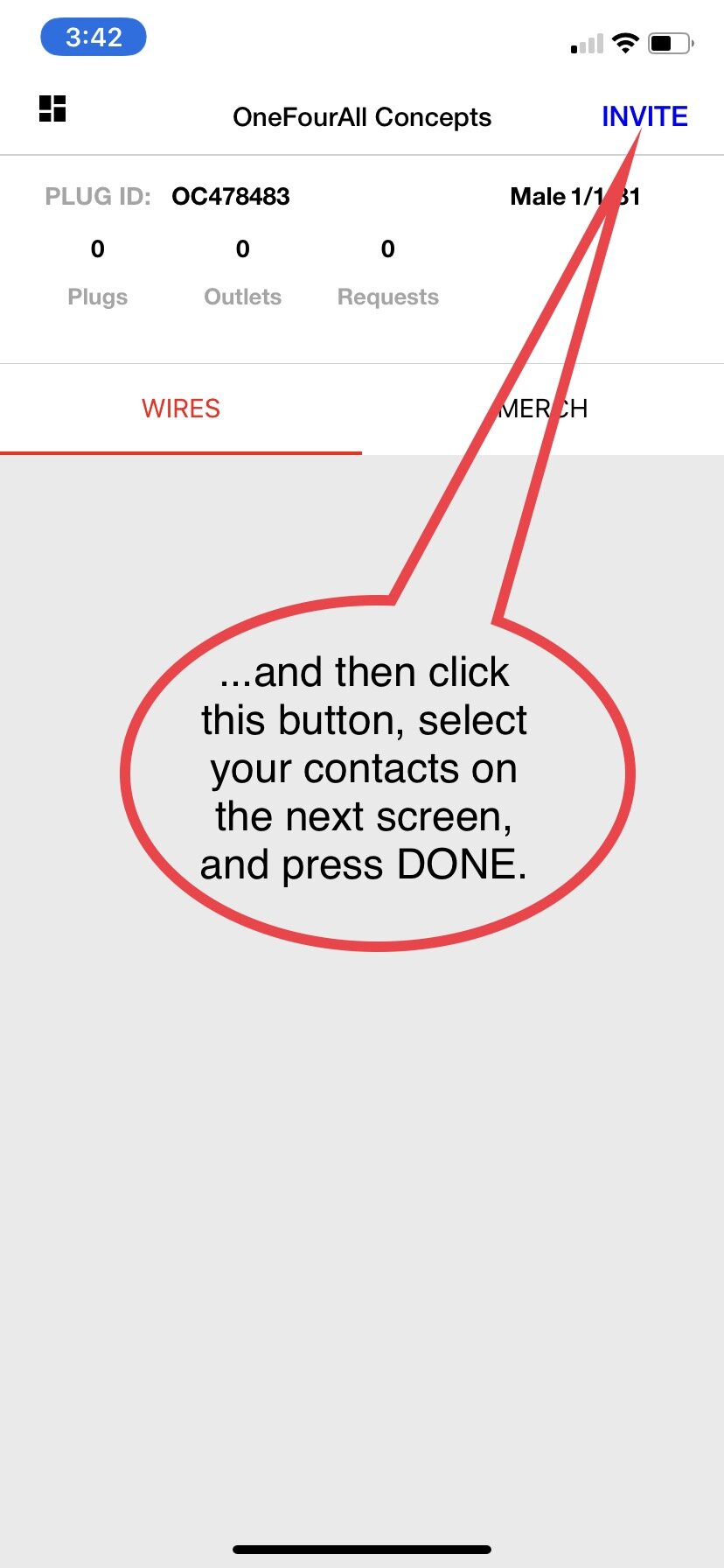TUTORIAL
!. How do I send a PLUG REQUEST?
2. How do I send an INVITE?
FREQUENTLY ASKED QUESTIONS
1. Where can I post pictures, videos, messages, etc. for multiple people to see and engage with?
You can post those on the WIRE page which is like your timeline or wall.
2. How do I send private messages and make calls?
You go to the PLUGS page and then click on the person’s profile you wish to communicate with.
3. Who can see my WIRE posts?
Only the people you categorized under the same relationship category you chose for that post.
4. Can I perform a random search for people I’m not plugged into, but may know on the app?
No, there is no app-wide search bar (so our users don’t get bothered by unwanted friend requests from strangers).
5. Can I also access PLUG.ME.IN on my computer?
No, PLUG.ME.IN is a communications platform that was built for use on phones.
6. Who can send me a PLUG Request (friend request)?
Only the people who know your PLUG ID.
7. Where can I find my PLUG ID?
You can find it on the DASHBOARD (main page) when you click on your name.